You can actually run Tensorboard as a job, this is the preferred method of doing this.
First start an interactive session with a reserved port:
[ledwards@login-1 ~]$ LLsub -i --resv-ports 1
salloc --immediate=60 -p normal --constraint=xeon-e5 --cpus-per-task=4
--qos=high srun --resv-ports=1 --pty bash -i
salloc: Granted job allocation 355286
salloc: Waiting for resource configuration
salloc: Nodes node-052 are ready for job
Then create your logging directory in TMPDIR:
[ledwards@node-052 ~]$ mkdir -p ${TMPDIR}/tensorboard
Set up your forwading name and file:
[ledwards@node-052 ~]$ PORTAL_FWNAME="$(id -un | tr '[A-Z]'
'[a-z]')-tensorboard"
[ledwards@node-052 ~]$
PORTAL_FWFILE="/home/gridsan/portal-url-fw/${PORTAL_FWNAME}"
[ledwards@node-052 ~]$ echo $PORTAL_FWFILE
/home/gridsan/portal-url-fw/ledwards-tensorboard
[ledwards@node-052 ~]$ echo "Portal URL is:https://${PORTAL_FWNAME}.fn.txe1-portal.mit.edu/"
Portal URL is: https://ledwards-tensorboard.fn.txe1-portal.mit.edu/
Put the forward URL in the forwarding file (when you run “cat $PORTAL_FWFILE” you should only see one line- if you see two or more, delete all but the last line):
[ledwards@node-052 ~]$ echo "http://$(hostname -s):${SLURM_STEP_RESV_PORTS}/"
> $PORTAL_FWFILE
[ledwards@node-052 ~]$ cat $PORTAL_FWFILE
http://node-052:12637/
Set the permissions on the forward file properly:
[ledwards@node-052 ~]$ chmod u+x ${PORTAL_FWFILE}
Load an anaconda module and start tensorboard
[ledwards@node-052 ~]$ module load anaconda/2020a
[ledwards@node-052 ~]$ tensorboard --logdir ${TMPDIR}/tensorboard --host
"$(hostname -s)" --port ${SLURM_STEP_RESV_PORTS}
In the browser, go to the URL listed above (for example, mine is https://ledwards-tensorboard.fn.txe1-portal.mit.edu/)