Best Practices and Performance Tips
This page is no longer being updated. Please see the Best Practices for using the Filesystem Page on our new Documentation Site at https://mit-supercloud.github.io/supercloud-docs/ for the most up to date information.
Installing Python Packages
- Use our anaconda modules whenever possible. The newest anaconda module should have the most up to date versions. Our anaconda modules are on the local disk of all the nodes and so does not affect the shared filesystem.
- If you need to install additional Python packages, install with pip using the –user flag as described in our documentation. Python will then only go to your home directory for these installed packages, and so should be less load on the shared filesystem. Only use conda environments as a last resort, as this puts ALL packages you use in your home directory, and creates many small files.
- DO NOT install anaconda or miniconda in your home directory. There is no reason to do this and will slow your Supercloud experience down significantly, as these installations contain many, many small files. If you absolutely need to use conda to install a package create a conda environment using our anaconda modules. If you have previously installed anaconda or miniconda in your home directory, delete it now.
Submitting Jobs
- Use Triples Mode for submitting Job Arrays and LLMapReduce jobs. These create fewer log files and group them by node, reducing the number of files per directory. It is also lighter weight on the scheduler, as it creates fewer tasks/jobs that the scheduler has to keep track of.
- DO NOT create very large Job Arrays. Each task in a Job Array creates a log file, the more tasks in your array, the more files. The best practice is to use Triples to submit your job arrays (see bullet above).
- DO NOT submit many small jobs, most likely a Job Array or LLMapReduce with Triples would be appropriate.
- Avoid doing things that actively stress the filesystem, for example checking whether a file exists repeatedly over a long period of time or across many tasks.
File Organization
- Aim for less than ~1000 files per directory.
- Fewer, larger files are better than many small files (file size should be a minimum of 1MB, target ~100MB).
- Within a job, you can use $TMPDIR for temporary or intermediate files you don’t need after the job. $TMPDIR points to a temporary directory on the local filesystem that is set up at the start of your job and removed at the end of your job. If your job requires a lot of I/O you may see significant performance improvement by copying the files you need to $TMPDIR at the start of your job and copy any new files you need to your home directory at the end of your job.
- Use shared directories to share data among team members rather than having a separate copy in everyone’s home directory.
- Check /home/gridsan/groups/datasets before downloading large public datasets. If there is a public dataset that you are considering downloading that you think others may also want to use, send us a email to supercloud@mit.edu to suggest that we add it.
- If you are using ImageNet, we have a special setup that will stress the filesystem signficantly less and should be much faster. First load its modulefile:
module load /home/gridsan/groups/datasets/ImageNet/modulefile. This will set up the$IMAGENET_PATHenvironment variable, which you can use in your code to point to ImageNet.
- If you are using ImageNet, we have a special setup that will stress the filesystem signficantly less and should be much faster. First load its modulefile: