Some Available Online Courses
- Practical HPC: An introductory course that:
- Includes an introduction to HPC, canonical HPC Workflows, and the SuperCloud system.
- Walks you through setting up your account, installing software, running your first test job, submitting your first batch job.
- Describes how to scale up efficiently and measure your performance.
- Mathematics of Big Data and Machine Learning: Available through OCW.
Accessing the LLx Online Course Site
Navigate to LLx and follow the instructions below to create an account, or click “Sign In” if you have an account. Click the “Courses” tab to register for courses. Once you have logged in hover over your username in the top right corner and click on the “Dashboard” link to access the courses you are enrolled in.
Creating an Online Course Account
Below, you will find instructions on registering for an online course account:
- To sign up for an LLx account, go to the the LLx Platform
- In the upper right corner, click on “Register”.
- Complete the Registration Form to create your LLx account. Note, the following items are required:
- A valid and accessible email address
- Your name
- A public username of your choosing, it cannot include spaces
- A password, you can change this later
- Once you have completed the registration form, click on the button to create your account.
- Once you click on the button to create your account, you should see a message stating that an activation email has been sent to your email address.
- Check your email. When you receive the activation email, click on the link to activate your account. Note you will not be able to log back into the course site if you have not activated your account.
- Once you have activated your account you can register for courses.
NOTE: If you forget your login password you may request a new password by clicking on “Need help logging in?” to the right above the password box. A password will be sent to your specified email. Follow the instructions for changing your password.
Questions?
If you have any questions about our online courses or are having trouble with the platform, please contact us at llx-help@mit.edu. If you have any questions about the MIT SuperCloud System, contact us at supercloud@mit.edu.